I’ve (apparently) been a (somewhat) regular user of Linux since (at least) the Ubuntu 6.10 days. While I regularly tossed distros on old laptops and hand-me-downs, things really came to a head for me when I changed jobs in 2021 and brought an already-old (we’re talking 2014 vintage) Dell Inc. OptiPlex 9030 AIO down in my basement office as the daily driver. I rolled with Ubuntu between versions 20 and 24, and then on another big (and what is likely its final) SSD upgrade, I decided to finally switch distros due to ongoing annoyances within Ubuntu and some of the new decisions and pushes being made.
That led me to Linux Mint!
I’m actually running Xfce Edition (current version is 22.2 at the time I’m posting this, for whatever that’s worth) due to the age of the hardware (both Cinnamon Edition and Ubuntu 25 itself seemed to be chugging a little too much for me), and all things considered, it was a fairly easy shift. There are some quirks I’m still getting used to, but all in all it’s been a nice change of pace.
Except for the mouse wheel and applications hiding on me. That’s been driving me absolutely bonkers.
Without knowing the exact terminology for items in the overall interface and desktop environment, it’s been difficult to explain what’s going on, nevermind actually search online in today’s AI-infested web and find something even remotely helpful. By chance I just happened across a menu item that I didn’t understand, tried it out, and it caused the very same effect that a different interaction was causing… and that gave me enough ammunition to figure it out!
I hope that by explaining the issue here I can help some other poor lost soul out there likewise lacking the necessary language/lexicon/vernacular/etc.
So here’s what was happening:
I have lots of web browser tabs open at any given time (multiple dozens), and so I often use the scroll wheel between the left and right mouse buttons to cycle those left and right across the screen in Firefox. Perfect. No problem there.
The problem is when I miss the height of the cursor a little bit, and instead of having it over top the browser tabs, it’s basically at the top of the screen where the title of the program/application is (for example, up here right as I’m typing up this post in WordPress within Firefox):
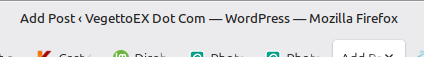
If I scroll the mouse wheel up (notably just up, and not down) over that area, I suddenly switch programs/applications to what I last had open (usually what I had last Alt+Tabbed from), and I can no longer click that “hidden” application’s icon down in the panel (Windows taskbar equivalent) to bring it back up. If I try to Alt+Tab back to it, it likewise seems be “hidden” and I can only go back to it if I actually click that “hidden” icon with the mouse while still holding Alt+Tab:
(Apologies for some phone photos here; I haven’t yet figured out how to “Print Screen” copy a screenshot while having certain menu items active.)
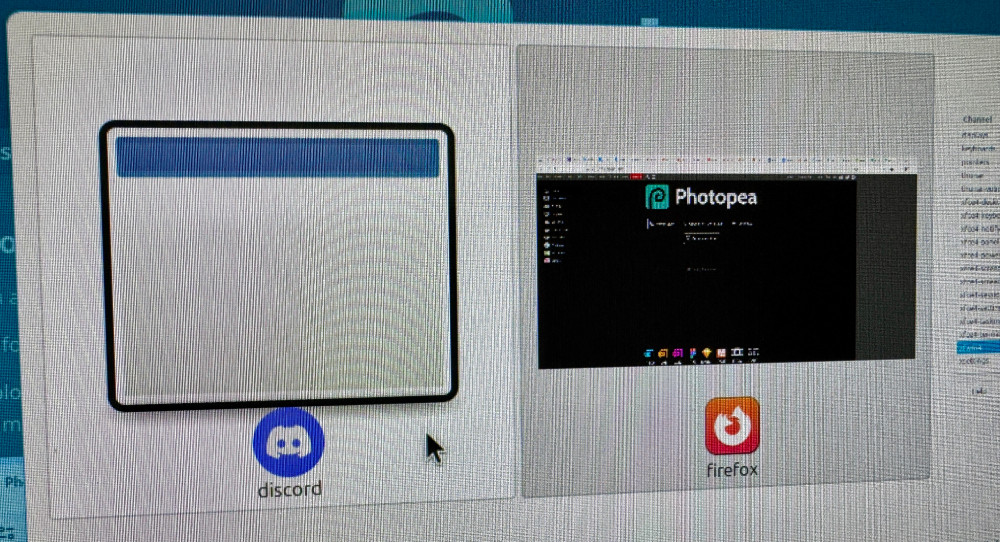
I cannot even begin to explain how crazy this has made me over the last few weeks. It’s such a minor annoyance, but happens so often that it’s actually a huge annoyance.
Luckily I figured it out.
I happened to click the little down-arrow in the very upper-left of the screen looking for something else, saw that item called “Roll Window Up,” didn’t know what it was for, tried it… and it hid my program on me, just like I had accidentally mouse-wheeled-up on it!
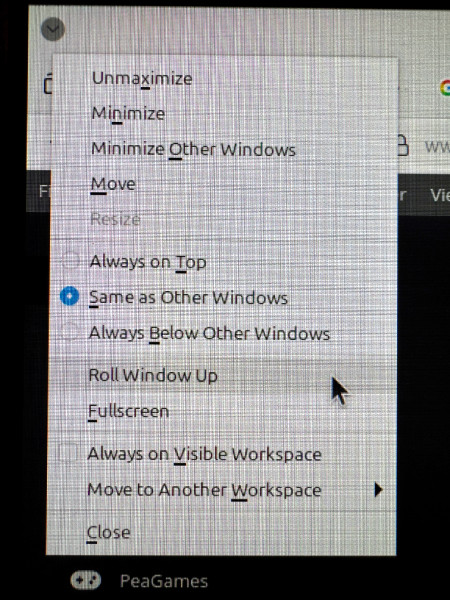
GOTCHA!
With that in mind, I was able to do a little more Google-fu and came across this thread from 2012 (!!!) that ultimately had the correct fix for me:
Use the main Linux Mint menu button (the “Start” button equivalent from Windows), search for and click into the “Settings Editor,” and scroll down to and click into the “xfwm4” channel on the left. From there, you should see three items, the middle of which is “mousewheel_rollup” which should have its “Value” checked — you want to check it OFF!
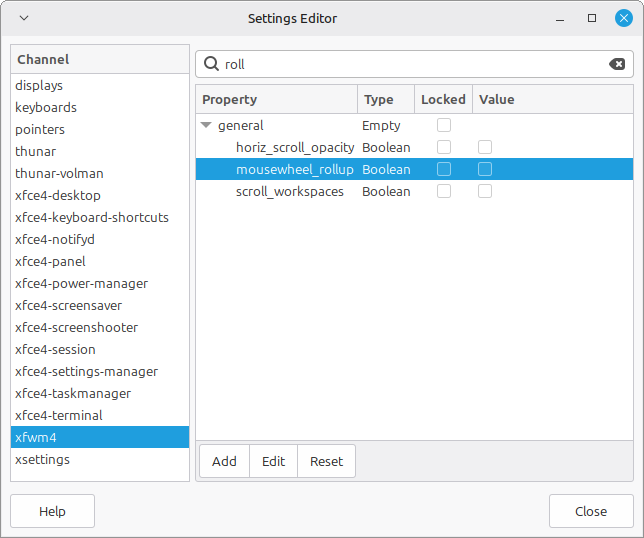
As soon as I unchecked that box, I could scroll over that top window title area to my heart’s content without hiding (“rolling up,” apparently) windows!
(Who is “rolling windows up” and why would they ever want to do this?! I do not see any use case scenario for this at all.)


Be the first to comment